Archive: Professional Work (2002 - 2009)
Prior to returning to school for my PhD in 2007, I spent over 20 years creating both analog and digital art/designs, interactive experiences, videos and animations.
This is a small sample of some of the later work that I completed the last five-years in a designer role. (I started the PhD in 2007).
This work is quite dated and will seem low-rez (and small) now that we have so much more bandwidth.
Additionally, much of my work in this timeframe was in Flash, which Adobe no-longer supports.

Cartoon Network/Hasbro (2004-2007)
3D Studio Max
This animation was a screensaver designed for a joint Cartoon Network and Hasbro site in released in 2006. It was vector rendered in 3D Studio Max.
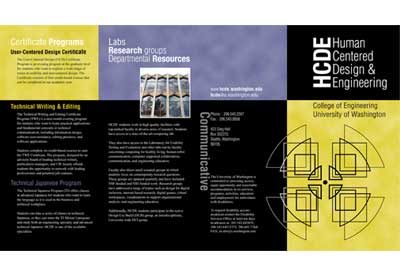
HCDE/U of WA (2009)
InDesign and Illustrator
I created the logo identity and other print collateral for the department of Human Centered Design & Engineering at the University of Washington when they changed their name from Technical Communication in 2010.

My Little Pony/Hasbro (2004-2007)
3D Studio Max, Lightwave, Flash, and Photoshop
I was involved in multiple My Little Pony projects (websites & interactive games) in my tenure working for True North Consultants (at Wizards of the Coast/Hasbro). I was responsible for all the artwork, design, initial set-up in Flash and collaboration of game concepts.
You can download an example as a zip file to play locally on your computer using the Flash Player if you have the player. NOTE, that Adobe no longer supports Flash or the Flash player.
Once downloaded, double click the 'MLP_ButterflyIsland.swf'
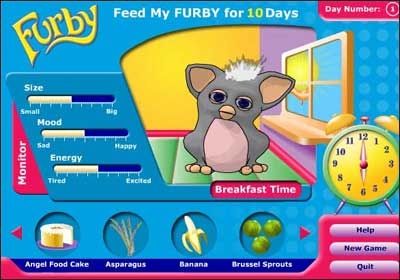
Furby/Hasbro (2004-2007)
Maya,Photoshop and Flash
I also supported the Furby brand for Hasbro; the Feed My Furby game is an example. In the game, Furby behaves in odd ways if not fed well. I was responsible art and design, and collaborated on the game concept.
You can download as a .swf files as a zip to play locally; this file only works with all the animations which are in a folder called furby_anis in the zip folder.
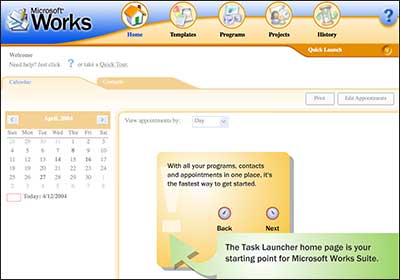
Microsoft Works (2002-2003)
3D Studio Max, Lightwave, Flash, and Photoshop
I designed and created new art for the 2004 release of the Work’s Task Launcher Interface. In addition, I created an introductory product tour in Flash. The tour won a 2004 Excellence award from the Puget Sound chapter of the Society for Technical Communication.
You can download the zip files to play teh swf locally on your computer using the Flash Player if you have the player. NOTE, that Adobe no longer supports Flash or the Flash player.
The swf requires the other files in the zip folder to play. Once downloaded (if you have the Flash player), just double click the swf file.

Risk/Hasbro (2004-2007)
Photoshop, 3D Studio Max and Flash
This was a Flash piece I created to give step-by-step instuctions on how to play the basic version of the Risk board game. I was responsible for all art, design, animation, Flash work and the interactive concept.
You can download as a .swf files as a zip to play locally.